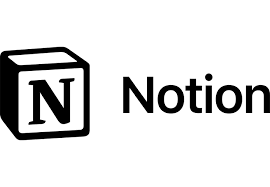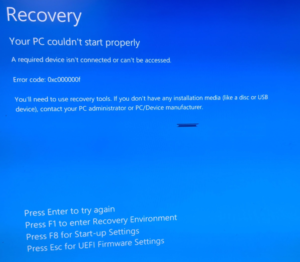Adobe Acrobat Reader Icons missing in windows 10
Recently came across an instance where Adobe Acrobat Reader Icons missing in windows 10, after the OS was either updated to version 22H2 or the July / August 2024 Security Update was deployed to the endpoint.

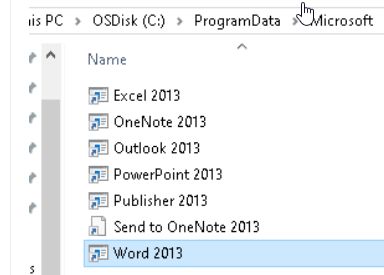
The icons for Office 2013 apps were also missing from the end point.
For the Adobe Acrobat Reader, the icon files are stored under path –
- Acrobat Reader – C:\Windows\Installer{AC76BA86-7AD7-FFFF-7B44-AC0F074E4100}

- Adobe Acrobat 2020 – C$\Windows\Installer{AC76BA86-1033-FFFF-7760-0E1401753200}
- _SC_Acrobat.ico
- _SC_Distiller.ico
Fetch these files from another endpoint to overcome the issue with adobe files and desktop/taskbar shortcuts.
For Office 2013 apps, delete the existing shortcuts and recreate the shortcuts to overcome the issue.