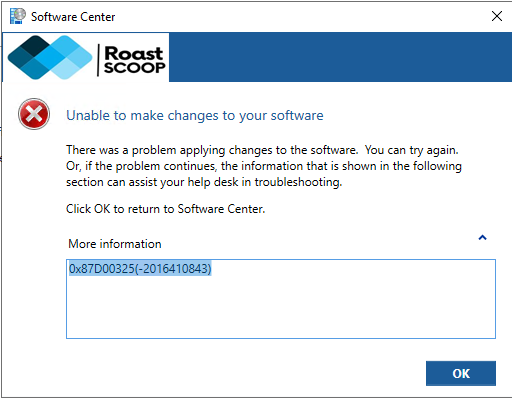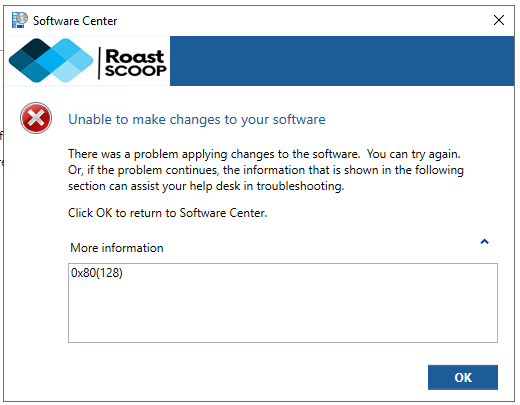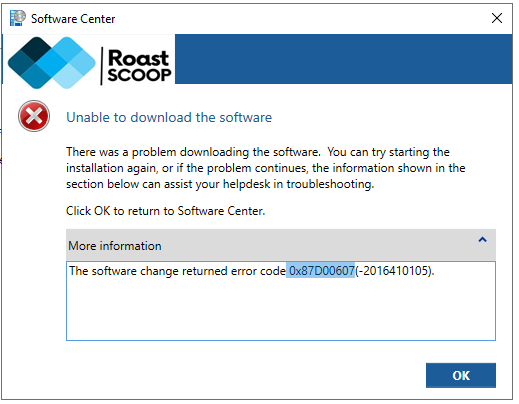Unable to deploy Cylance PROTECT and OPTICS | Execution failed with exit code 0x643(1603). Cylance Optics is an EDR (Endpoint Detection and Response) solution that complements Cylance Protect (An advanced endpoint protection solution that utilizes AI and ML to prevent, detect, and respond to threats on endpoints) by providing advanced threat detection, forensic data collection, and threat hunting capabilities through its cloud-based analytics back end and endpoint sensors.
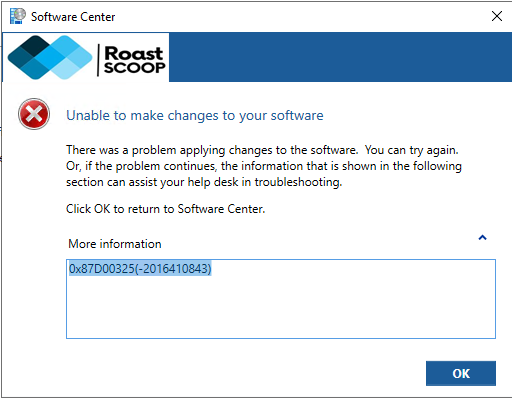
SCCM error code 0x87D00325(-2016410843) is due to an issue with the detection method during the un-installation of an application deployed via SCCM.
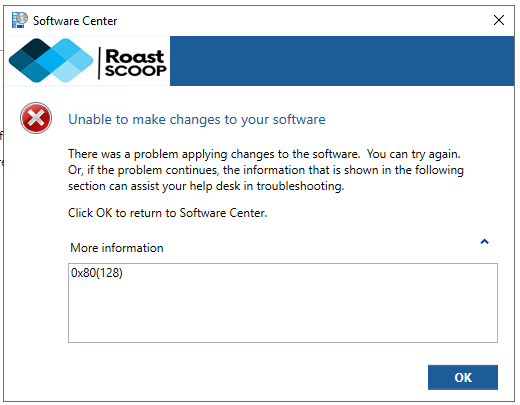
SCCM error code 0x80 (128) is a generic error, it is not due to SCCM, it is due to the custom scripts added as part of package execution, came across this error while testing an uninstall script.
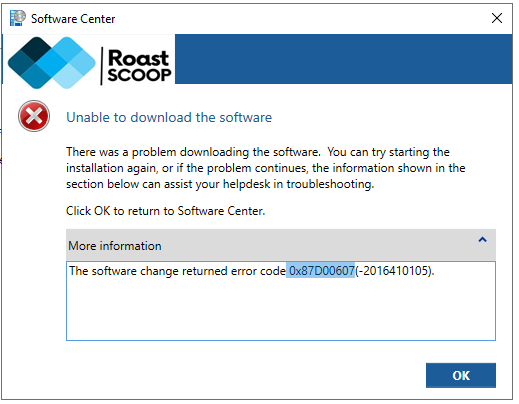
SCCM Error 0x87D00607 is thrown when the end point is not able to fetch the package contents from the DP's (Distribution Points).

Windows error 0x80070035, while trying to access a resource over the network.
The error is thrown as the file share is not accessible under the logged in credentials, it could be due to multiple reasons

SCCM Error 0x80240009 was thrown on an endpoint during monthly CU deployments. The issue occurs when the downloaded package contents are not downloaded completely or may be corrupted during the download.

Recently came across a few devices failing the M 365 Apps Update for x86 based edition version 2404 (Build 17531.20152). Microsoft 365 Apps Update stuck at 50 percent download with SCCM Error 0x800D000E or 0x8000000E.

SCCM Error 0x87D01107(-2016407289) is thrown when a file is missing from the downloaded package and the installation execution script is calling that missing file. In my case, I was executing the MSI file along with a transform (.MST).

This error was thrown on launching Software Center, it occurs when the service 'SMS Agent Host' is not yet started on the computer. SCCM Loading Software Center returned error code 0x80041001.