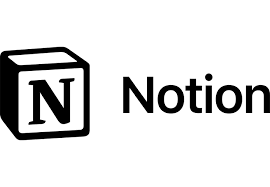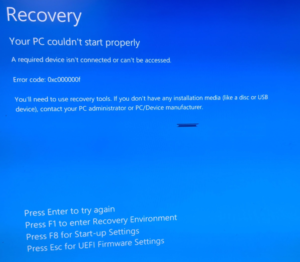Error 0xC1900101 – 0x20017, Windows 10 22H2 upgrade installation failed in the SAFE_OS phase with an error during BOOT Operation.
Error 0xC1900101 – 0x20017, Windows 10 22H2 upgrade installation failed in the SAFE_OS phase with an error during BOOT Operation. The error was thrown while upgrading win 10 version 1809 – OS Build 17763.1817 to 22H2 using the Windows 10 Update Assistant.
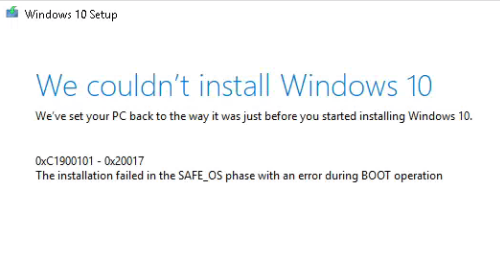
The error 0xC1900101 – 0x20017 typically occurs during Windows installation or upgrade and indicates a failure in the SAFE_OS phase with an error during boot operation. Here are some steps to resolve this issue:
- Disconnect external devices:
Remove all unnecessary external devices, leaving only the disk with Windows installed, mouse, and keyboard. - Run System File Checker:
Open Command Prompt as administrator and run sfc /scannow 2-3 times. - Update or rollback drivers:
This error is often caused by incompatible drivers. Update all drivers to compatible versions or roll back recently updated ones. - Perform a clean boot:
Start Windows with a minimal set of drivers and startup programs. - Check for disk errors:
Run chkdsk /f /r in Command Prompt as administrator and restart your computer. - Use DISM tool:
Run the following commands in Command Prompt as administrator:
DISM /Online /Cleanup-Image /CheckHealth
DISM /Online /Cleanup-Image /ScanHealth
DISM /Online /Cleanup-Image /RestoreHealth- Disable wireless and Bluetooth in BIOS:
Some users reported success after disabling these in BIOS settings. - Clear Windows Update cache:
Delete all files in the C:\Windows\SoftwareDistribution\Download folder
If these steps don’t resolve the issue, you may need to investigate further using the setup log files located in %windir%\Panther, specifically setupact.log and setuperr.log.