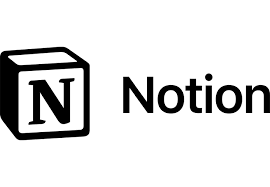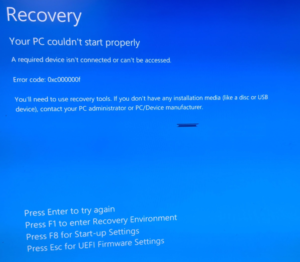HResult Error code 0x801c001d
A windows 11 device was dropping of the network regularly. In the logs the following error was reported under “User Device Registration” with event id 307 and 304. HResult Error code 0x801c001d.


The error code 0x801c001d is commonly associated with issues related to Azure AD device registration and hybrid join scenarios. Here are the key points:
- This error often occurs when the Active Directory infrastructure is not properly prepared for hybrid Azure AD join.
- The error typically manifests in two event log entries:
- Event ID 307: “Failed to lookup the registration service information from Active Directory”
- Event ID 304: “Automatic registration failed at join phase”
- Possible causes:
- The device is unable to locate a domain controller
- Issues with DNS resolution
- Network connectivity problems
- Incorrect Active Directory configuration for hybrid join
- Troubleshooting steps:
- Ensure the device has network connectivity to domain controllers
- Verify DNS settings are correct
- Check that the Service Connection Point (SCP) is properly configured in Active Directory
- Run Azure AD Connect sync to ensure on-premises objects are synchronized to Azure AD
- Verify that required endpoints are accessible (e.g. https://enterpriseregistration.windows.net)
- In non-hybrid environments, these errors can be safely ignored as they are expected during Windows deployment.
- For hybrid environments, Microsoft provides detailed troubleshooting guides to resolve these issues.
- It may be necessary to review and configure:
- Azure AD Connect settings
- Group Policy settings related to device registration
- Network and proxy configurations
If you’re experiencing this in a hybrid Azure AD environment, it’s recommended to follow Microsoft’s troubleshooting steps for hybrid join scenarios to resolve the issue.
In my case, the device was available in on-prem AD, but it was not Registered in Entra.