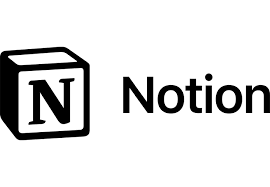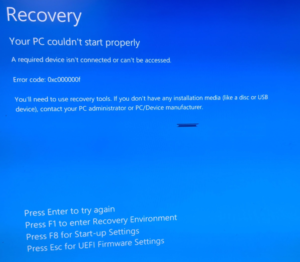Installer encountered an error 0x800f0905 while uninstalling KB5039211
Encountered an error 0x800f0905 while uninstalling Windows update KB5039211. Here are some options to resolving this issue:

- Run the System File Checker (SFC) and DISM tools:Open an elevated Command Prompt and run:text
sfc /scannowDISM /Online /Cleanup-Image /RestoreHealth
Restart your computer after these complete. - Clear the Windows Update cache:
- Stop the Windows Update service
- Delete everything under C:\Windows\SoftwareDistribution\Download
- Restart the Windows Update service
- Check the registry:Look for and delete (if found) the following registry key:text
HKEY_LOCAL_MACHINE\SOFTWARE\Microsoft\Windows\CurrentVersion\Component Based Servicing\Packages\Package_for_RollupFix~31bf3856ad364e35~amd64~~[version number](Be very careful when editing the registry) - Ensure you have enough free space on your system drive, especially in the recovery partition. Some users reported needing to expand their recovery partition to resolve similar issues.
- If the above steps don’t work, you may need to try more advanced troubleshooting:
- Use the Windows Update Troubleshooter
- Perform a clean boot and try the uninstallation again
- Consider using the Windows Update Standalone Installer (wusa.exe) to uninstall the update
If you continue to have issues consider rolling back to a system restore point from before the problematic update was installed.