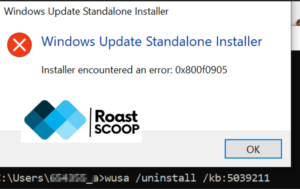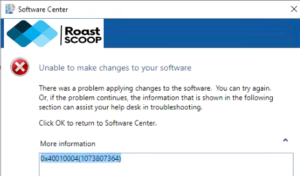Oracle – Read identifiers from a CSV and lookup records in a table in oracle database
It is a regular occurrence when DBA’s or developers are required to lookup data in a database for which identifiers are provided in a spreadsheet or a CSV file.
Follow steps below to read data using an external oracle table:
Create a folder or a directory to store the spreadsheet / csv file
CREATE OR REPLACE DIRECTORY MYDIRECTORY AS '/LOCAL/NEW/FOLDER' ;Grant read access to the oracle user e.g. 123123
GRANT READ ON DIRECTORY MYDIRECTORY TO 123123 ;Create a table as 'DATA_READER' to read the contents from the spreadsheet / csv file and store the identifier data
CREATE TABLE DATA_READER
(
IDENTI NUMBER
)
ORGANIZATION EXTERNAL
(
TYPE ORACLE_LOADER
DEFAULT DIRECTORY MYDIRECTORY
ACCESS PARAMETERS
(RECORDS DELIMITED BY NEWLINE
FIELDS (IDENTI NUMBER)
)
LOCATION ('IDENTIFIER_EXTRACT.CSV')
);Execute the following query to perform the lookup:
SELECT * FROM USER_IDENTIFIER_TABLE
WHERE 1=1
AND IDENTIFIER IN (SELECT IDENTI FROM DATA_READER);