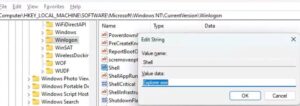Some applications require ODBC data source addition to the device/workstation as part of application package deployment. We can configure ODBC data source as part of SCCM application package deployment using PowerShell. When we create a ODBC entry in a windows OS device, it creates a registry entry in the device.

SCCM query all collections associated with a device

SCCM Error 0x87D00324(-2016410844)

How to uninstall an application, installed multiple times on a Windows 10 machine

Device appearing twice or multiple times in Microsoft Configuration Manager SCCM | Resolve Duplicate Device Records in SCCM

SCCM Error 0x2(2) - System Can not find the file specified

PowerShell fetch the user logged into a workstation
PC auto rebooting after windows 10 upgrade to 22H2 | SCCM
Delete a desktop shortcut published by GPO from all devices

Add a desktop shortcut using Group Policy Objects (GPO)
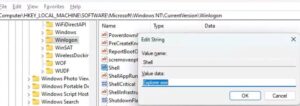
Windows 11 23H2 BSOD Black Screen Of Death after login | Lenovo M70q MT M11DT
In an enterprise environment, if you are testing out Win 11 SOE, you may come across the issue where device which was running win 10 and was able to connect to Ethernet, is not able to connect to the enterprise network. Neither it is connecting to Ethernet, nor it is connecting to WiFi.