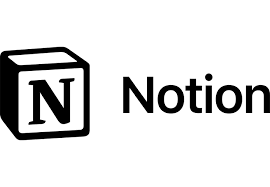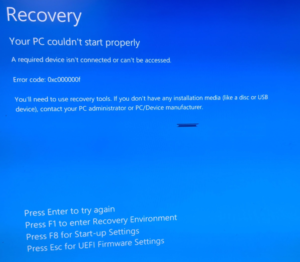Powershell – Enable a local user on a remote machine
Came across a remote site device where Administrator (local admin) was never enabled
Enabled it using
PS C:\Windows\System32> Enter-PSSession -ComputerName HOST015
[HOST015]: PS C:\Users\ROBO\Documents> Enable-LocalUser -Name Administrator
[HOST015]: PS C:\Users\ROBO\Documents>