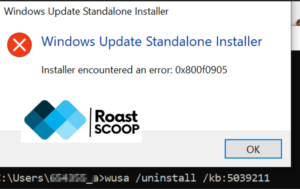SCCM Error 0x40010004
The SCCM Error 0x40010004 typically indicates that “The system cannot open the file.”
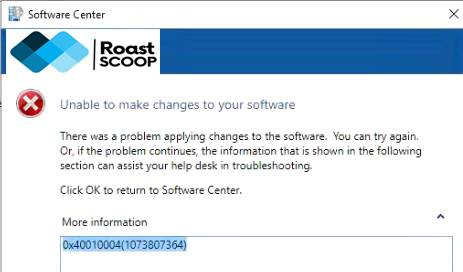
This error is related to file access issues during the software installation or deployment process. Here are some steps you can take to troubleshoot and resolve this error:
- Check File Accessibility:
- Ensure that the file or application package you are trying to deploy is accessible from the client machine.
- Verify that the distribution point hosting the package is online and accessible.
- Review Logs:
- Check the SCCM client logs, particularly AppEnforce.log and ccmsetup.log, located in C:\Windows\CCM\Logs on the client machine. These logs can provide more detailed information about the error.
- Validate Package Source:
- Confirm that the source files for the application are correctly distributed to the distribution points.
- Check for any network or permission issues that might prevent the client from accessing the source files.
- Permissions:
- Ensure that the SCCM client has the necessary permissions to access the file location.
- Verify that there are no file system permissions or network share permissions blocking access.
- Re-Distribute Content:
- If there are issues with the content distribution, try redistributing the application package to the distribution points.
- Check for Corrupt Files:
- Ensure that the files are not corrupted. You might need to re-upload the application package to SCCM.
- Network Issues:
- Check for any network issues that might prevent the client from accessing the distribution point.
- Test on a Different Machine:
- Try deploying the application to a different client machine to see if the issue is specific to one machine or more widespread.
Using these steps, you should be able to identify and resolve the cause of the 0x40010004 error in SCCM. If the issue persists, further investigation into the specific environment and configuration might be necessary. In my case, the app deployment was throwing this exception due to corrupt Software Center on the endpoint. Refer to Error with code 80041002 during SCCM client installation.