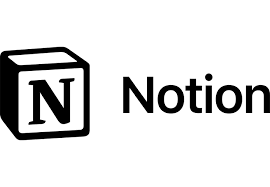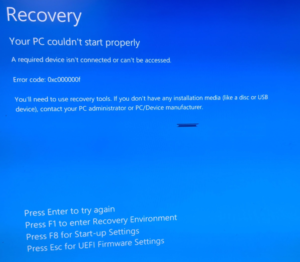SCCM Error 0x80(128)
SCCM error code 0x80 (128) is a generic error, it is not due to SCCM, it is due to the custom scripts added as part of package execution, came across this error while testing an uninstall script. This error indicates one of the following issues:
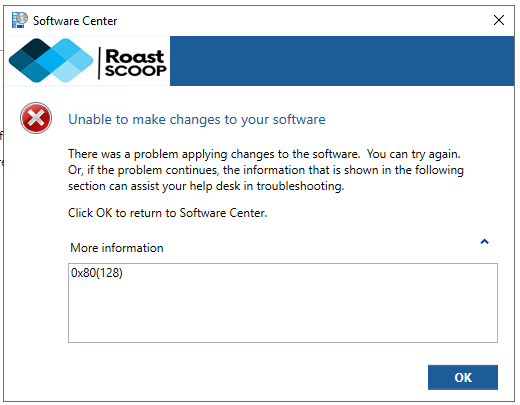
- No child processes to wait for (Source)
This error can occur when running PowerShell scripts or commands as part of a task sequence, and the script/command exits before any child processes are created or completed. - Windows Installer error during client installation (Source)
Error 0x80 (128) can be returned by the Windows Installer when installing the Configuration Manager client, indicating a failed installation. This is often accompanied by additional error details like error 1603.
Some key points :
- In task sequences involving PowerShell scripts, it may indicate an invalid command line or that the script exited prematurely without waiting for child processes. Reviewing the script and command line arguments is recommended.
- For client installation failures, it is often related to missing prerequisites like Visual C++ Redistributables. Installing the latest Visual C++ packages and then retrying the client installation can resolve the issue.
- It is a generic error code that can have different root causes depending on the context and additional log details. Reviewing the full log output around the 0x80 (128) error is crucial for proper troubleshooting.
- The error may not necessarily originate from SCCM itself but could be caused by external factors like scripts, installers, or system configurations.
While error code 0x80 (128) is not very specific, the provided search results suggest it is commonly encountered during task sequence execution involving scripts or during client installation due to missing prerequisites. Analyzing the full log context and addressing any underlying issues with scripts, command lines, or prerequisites is recommended to resolve this error.