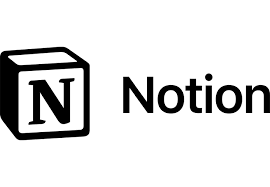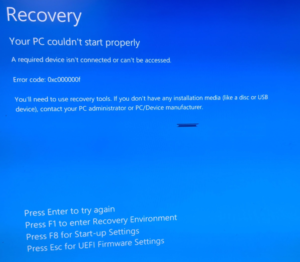SCCM Error 0x87D00317(-2016410857)
SCCM Error – 0x87D00317(-2016410857) indicates that the application installation failed due to a problem with the installation source files or content source location.
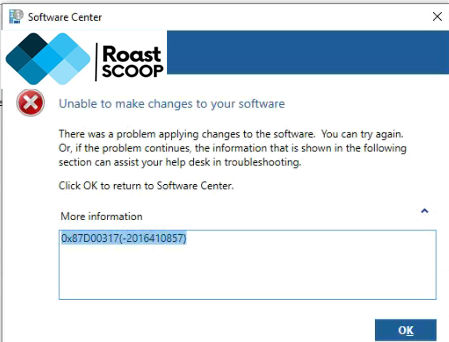
Some common causes and troubleshooting steps for this error are:
- The content source files (installation source files) are missing or corrupted on the distribution point(s). Verify the content source integrity and redistribute the content if needed.
- The distribution point(s) hosting the content is not associated with the correct boundary group for the client machine. Check the boundary group configuration and ensure the distribution point is added as a site system server under the correct boundary group.
- The client cannot access the distribution point due to firewall rules, proxy settings or network connectivity issues. Check client-side logs like ContentTransferManager.log for connection failures.
- The application deployment type has incorrect source settings like an invalid source path or UNC path. Review the deployment type properties and source settings.
To resolve this error:
- Verify the content source files are present and valid on the distribution points.
- Check that the distribution point is associated with the correct boundary group for the client.
- Ensure the client can access the distribution point over the network.
- Review the deployment type source settings and update if incorrect.
- On the client, you can try running “Application Deployment Evaluation Cycle” and “Machine Policy Retrieval & Evaluation Cycle” to force a policy refresh.
If the issue persists after these steps, you may need to review the relevant SCCM logs like ContentTransferManager.log, DataTransferService.log and distmgr.log for more clues on the root cause.