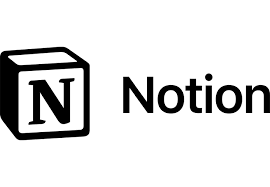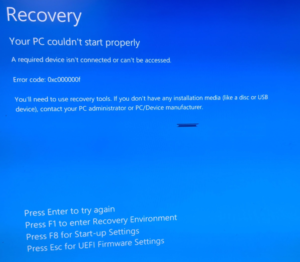SCCM error code 0x87D00325(-2016410843)
SCCM error code 0x87D00325(-2016410843) is due to an issue with the detection method during the un-installation of an application deployed via SCCM.
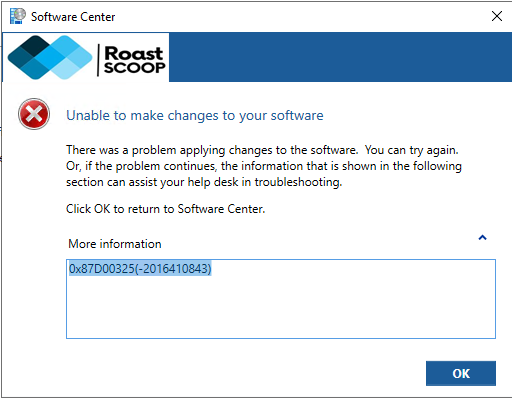
Refer to the following for more information:
- Cause: This error occurs when the uninstaller has not removed the detection rule specified in the “Detection Rule” section of the application deployment in Microsoft Configuration Manager (SCCM).
- Explanation: After an application is uninstalled, SCCM checks for the presence of the application using the defined detection method. If the detection method still shows the application as installed (e.g. registry key, file, etc.), SCCM reports error 0x87D00325 indicating a failure to uninstall properly.
- Solution: To resolve this error, you need to modify the detection method for the application deployment in SCCM to correctly reflect the uninstalled state of the application. This can involve:
- Changing the registry key or value checked in the detection method
- Modifying the file path or version checked
- Using a different detection method type entirely (registry, file, Windows Installer, script, etc.)
- Steps:
- In the SCCM console, go to Software Library > Application Management > Applications
- Select the problematic application and click on the “Deployment Types” tab
- Right-click the deployment type and select “Properties”
- Go to the “Detection Method” tab and modify the detection rule to accurately detect the uninstalled state
- The error 0x87D00325 is essentially the counterpart of 0x87D00324, which indicates a detection method issue during installation rather than un-installation.
In summary, SCCM error 0x87D00325(-2016410843) occurs when the detection method defined for an application deployment still shows the application as installed even after it has been uninstalled.
Modify the detection method in SCCM to correctly reflect the uninstalled state to overcome resolve this error.