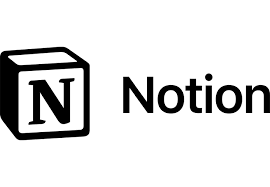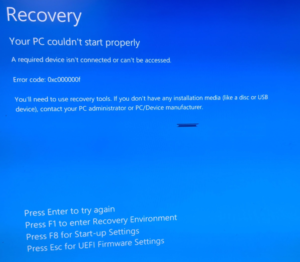SCCM Error: “There is not enough temporary space reserved to download the software.”
Came across this SCCM Error: “There is not enough temporary space reserved to download the software” while installing an app from Software Center. SC was not able to download the application package. This was due to low disk space in the cache memory allocated for SC.
To overcome this launch Configuration Manager Properties –
- Go to Control Panel, select “Configuration Manager Properties” or use command “Control SMSCFGRC”
- Select tab CACHE
- Select Delete Files, click YES.