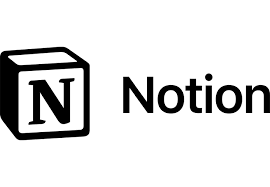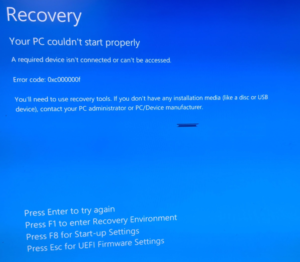Search Group Policies using Powershell
We can use the Get-GPO cmdlet to retrieve information about Group Policy Objects (GPOs).

Here are some examples of how to use it:
- To get a single GPO by its display name:
Get-GPO -Name "Group Policy Test"
This command retrieves details about the GPO named “Group Policy Test,” including its display name, domain, owner, creation time, and more. - To get a single GPO by its globally unique identifier (GUID):
Get-GPO -Guid 31a09564