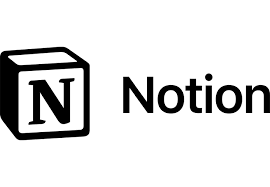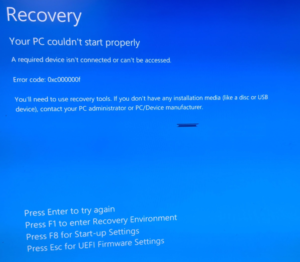Unable to access Microsoft Windows Volume License information in M365 Admin Center
Volume Licensing information is accessible in M365 Admin Center under the menu option Billing.
Click Billing –> Your Products –> Volume Licensing.
If you do not have the Windows OS available under your account in ‘Your Products‘, your enterprise account doesn’t have access to Windows OS.
If your enterprise has access to Windows OS, but your account is not showing the Volume Licensing, it is due to the fact that your account doesn’t have the permission to view licenses in VLSC.
NOTE – M365 admin center administrators who do not also have VLSC permissions do NOT have access to VL features on M365 admin center.
Contact an existing global admin who has the VLSC agreement administrator permissions granted. They will add the permission to your organisation.
An account with VLSC Permissions shows the VL info as follows –

An account with no VLSC Permissions show Billing info as follows –