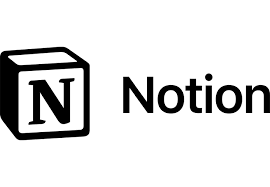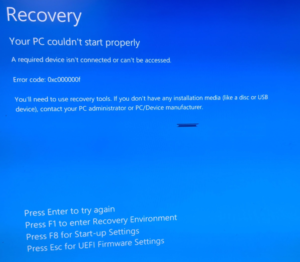Windows 11 not connecting to Ethernet in an Enterprise Env after fresh install
In an enterprise environment, if you are testing out Win 11 SOE, you may come across the issue where device which was running win 10 and was able to connect to Ethernet, is not able to connect to the enterprise network. Neither it is connecting to Ethernet, nor it is connecting to WiFi.
Check the organisation certificates linked to Ethernet and WiFi. They may be OS specific or your infrastructure team has added rules to block access on devices with OS not recommended by the Enterprise Infrastructure Team.
Test by connecting the device to an external network service provider or tether via a phone or a USB dongle. If it works, it is not the OS issue. Liaise with your network team and update required trusted utilities.